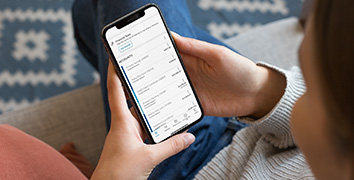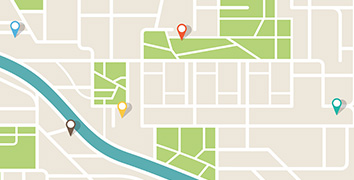CardValet®
Track your spending using your mobile device
Easily track your debit card spending by downloading CardValet® from the AppStore or Google Play. Set and receive card alerts, control card usage and monitor transactions—all from your mobile device.
Here’s how to start using CardValet®:
- Open the CardValet® app.
- Select New User on the home screen.
- Enter or your card number or use your device’s camera to scan the card.
- Enter the address, security code, expiration, and ZIP Code associated with the card.
- As a final verification step, enter the last four digits of your Social Security number.
- When the Terms & Conditions appear, select Accept.
- When the Privacy Notice appears, select Accept.
- Create a username and secure password (one that does not include personal identifying information.
- When you reach the login page, sign in with your new username and password.
Download CardValet®
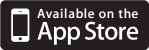 |
|