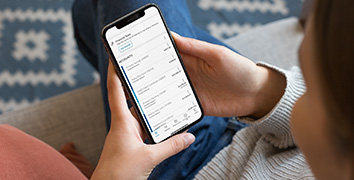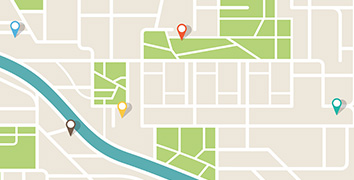Security
Avoid Spoofing Fraud
Scammers are getting creative these days. One of the latest scams across the United States involves spoofing. When a scammer calls from what looks like Cedar Point’s phone number or emails from what looks like a legitimate Cedar Point email address, that’s a spoofing attack. After spoofing the phone number or email, the scammer takes advantage of a person’s trusting nature and extracts information he or she might need to access accounts.
Remember, Cedar Point will never call you to ask for your PINs, login credentials, or verification codes. These are all things a scammer can use to attempt to access your accounts. If you receive a call, text or email asking for personal information from a phone number or email address claiming to be Cedar Point or feel uncomfortable about the call, do not respond. Instead, call Cedar Point at 301-863-7071 to verify the legitimacy of the call, text, or email.
Fraud Protection & Lost or Stolen Cards
Cedar Point uses EnFact Fraud Protection for the detection of fraud on your Visa Debit Card and Mastercard.
| Visa Debit |
For Immediate action on lost or stolen Visa Debit Card 24 hours a day:
You may receive EnFact calls if there have been questionable transactions on your account. EnFact notifications (call or text) begin at 8:00 am Eastern Standard Time (EST) and cease at 9:00 pm Eastern Standard Time (EST). If you receive an EnFact voicemail, you will be provided a case number to use when you call back. The company will have the information in advance and only need you to verify questionable transactions. Visa Fraud/Risk monitoring call center: 1-800-262-2024 |
| Mastercard |
For Immediate action on lost or stolen Mastercard 24 hours a day:
You may receive EnFact calls if there have been questionable transactions on your account. EnFact notifications (call or text) begin at 8:00 am Eastern Standard Time (EST) and cease at 9:00 pm Eastern Standard Time (EST). If you receive an EnFact voicemail, you will be provided a case number to use when you call back. The company will have the information in advance and only need you to verify questionable transactions. |
We May Be Calling You
To protect your account, we monitor your ATM, debit and credit card transactions for potentially fraudulent activity which may include a sudden change in locale (such as when a U.S.-issued card is used unexpectedly overseas), a sudden string of costly purchases, or any pattern associated with new fraud trends around the world.
If we suspect fraudulent card use, we’ll be calling you to validate the legitimacy of your transactions. Your participation in responding to our call is critical to prevent potential risk and avoid restrictions we may place on the use of your card.
Our goal, quite simply, is to minimize your exposure to risk and the impact of any fraud. To ensure we can continue to reach you whenever potential fraud is detected, please keep us informed of your correct phone number and address at all times.
In the meantime, please be diligent in monitoring transaction activity on your account and contact us immediately if you identify any fraudulent transactions. Here are some additional tips on protecting yourself from fraud.
If we call regarding fraud, here are the steps you can expect:
- Our automated call will ask you to verify recent transaction activity on your card.
- You’ll be able to respond via your touch-tone keypad.
- You’ll also be provided with a toll-free number to call should you have additional questions.
Protect Yourself
Avoid giving out Personally Identifiable Information (PII) like:
- Address and ZIP code
- Phone number
- Date of birth
- Social Security number
- Card or account number
- Card expiration date
In stores and at ATMs, always cover your card and PIN, and watch for:
- Cell phone cameras, mirrors, or other tools used to view cards and PINs
- People watching your transactions
- Cashiers taking your card out of sight; take it to the register yourself
- Any unusual activity at ATMs; if you feel uncomfortable, go to another ATM
Never respond to unsolicited emails that
- Ask you to verify your card or account number; such emails are not sent by legitimate businesses
- Link to websites; such sites can look legitimate but may collect data or put spyware on your computer.
Security FAQ
Additional Resources
- OnGuard Online - Practical tips from the Federal Government.
- FTC.gov - Learn about ID Theft from the FTC's website.
- Identity Theft Resource Center - Victim and consumer support as well as public education.
- FINRA Investor Alerts - Protect your money and avoid scams and other investing problems.
- Mastercard Secure Checkout - For added peace of mind when you shop online.
- Opt Out Prescreen - Reduce the number of "firm offers" received by mail or email.
- ZixCorp - Send sensitive information securely using the ZixCorp online portal.
- Encrypted Email - Learn more about encrypted email through ZixCorp here.
For Security concerns, contact:
Aaron Chase
Security Specialist
Multi-Factor Authentication
Multi-factor authentication (MFA) is a method of computer access control in which a user is granted access only after successfully presenting several separate pieces of evidence to an authentication mechanism – typically at least two of the following categories: knowledge (something they know), possession (something they have), and inherence (something they are).
At Cedar Point, we use MFA to safeguard your digital banking account access.
Multi-Factor Authentication (MFA) will help protect you from fraudulent online activities like phishing, ID theft, and spoofed websites. Everyone enrolled in digital banking is required to enroll in MFA.
To further safeguard your account, we register the devices (the computers, or WAP-enabled phones) you use to regularly access your account by storing some small files (cookies) on them.
If you are away from your usual computer, you can still access your account information without registering the computer by selecting the "Don't Register" this computer option. Because we do not recognize your device, you must further verify your identity by answering one or more personalized security questions.
Go to main navigation