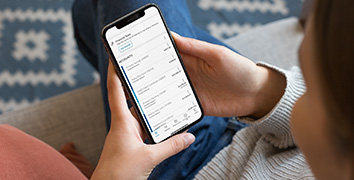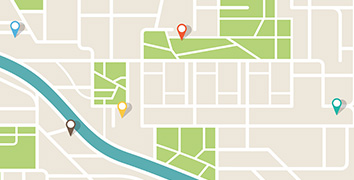Zelle® is a convenient way to send and receive money with friends, family and others you trust. Whether you’re splitting the cost of a meal, gift, or trip, Zelle® makes it easy to pay your share. Over 100 million people are enrolled with Zelle®, so you can send money to friends and family even if they don't bank at Cedar Point Federal Credit Union®.*
Why use Zelle®?
NO FEES
There are no fees to send and receive money with Zelle® from the Cedar Point Federal Credit Union® Mobile Banking App.
FAST
Money goes straight into your account and is available to use in minutes.*
PRIVATE
All you need is an email address or U.S. mobile number. Your account information and activity stay private.
Enroll with Zelle® in 3 simple steps:
Log into the Cedar Point Federal Credit Union® Mobile Banking App.
In the main menu, select "Transfer and Payments". Then "Send money with Zelle®".
Enroll your email address or U.S. mobile number.
You’re ready to start sending and receiving money with Zelle®. Zelle® transactions show up in your account activity, so you can easily keep track of your money.
Next time you need to send money, use Zelle®!